Al Badr point of sales software “pos” tells you how to follow your business activities and sales processes of each employee which is a necessary question for you and your business to manage it successfully. With Al Badr point of sales software “pos”, you can add new employees to your institution and give them different permissions to help you manage your business and watch the sales amount of every employee, the number of invoices and the collected amount of every employee. The program also record all the processes that have been done by the employees by time and date. It enables you to assign the permissions of each employees if it’s needed.

Al Badr point of sales software “pos” will not only help you to follow your business activities, but it will also enable you to manage users and employees so easily, you can register an endless number of users with assigning a password and permissions for each of them whether it’s addition, deleting, editing or printing.
The program also helps you watch the sales amount of every employee, the number of invoices and the collected amount of every employee. The program also record all the processes that have been done by the employees by time and date. It enables you to assign the permissions of each employees if it’s needed, and consequently you will be able to follow your business activities easily.
How to follow your business activities by the permissions you give to them:
there are three types of permissions you can assign for your employees by which you can follow your business activities and your employees’ daily activity and they are:
- The normal user’s permissions: They’re ordinary permissions as (login the program – sales processes – adding purchases – displaying customers’ data and showing reports) to follow your business activities through your users.
- The medium user’s permissions: It’s a higher class of permissions than the ordinary ones because its users can edit the sales price, add returns, add a product and add a supplier to follow your business activities through your users.
- The advanced user’s permissions: They’re the highest permissions ever as its users can change data of products, manage users, delete products and records, do backup and many other features more than the ordinary and medium users to follow your business activities through your users.
Each user can be given permissions that are suitable for his job. by make a bit review over these permissions, you can easily follow your business activities Through multi users features , you can have a look on all processes of these users displayed in a clear record with the data of each user and the date of occurring according to each user’s permissions. You can also register the data of employees in details, holidays, salaries, loans in addition to assigning the time and attendance.
“Al Badr point of sales software “pos” enables you to follow your business activities by registering the custody and everything related to employee’s activity within the institution, so it’s the best program for sales by which you can follow your business activities easily.
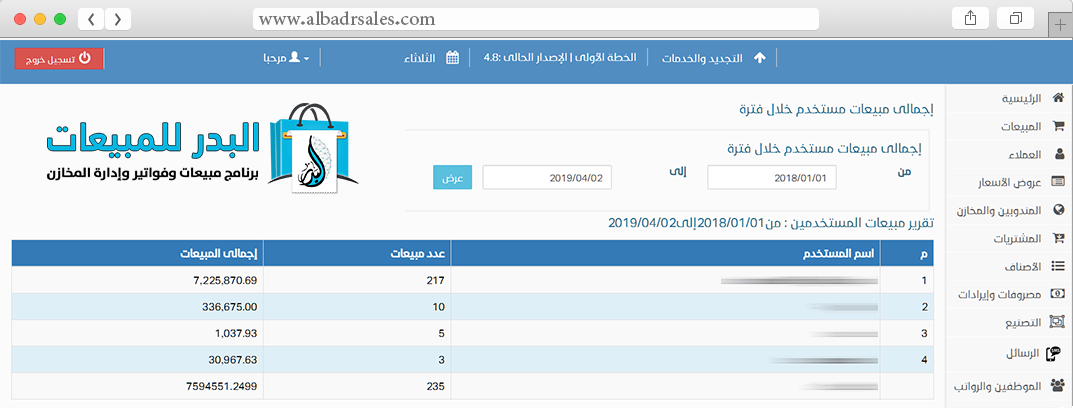
Al Badr point of sales software “pos” is a program for all trading activities and offers you an online store for free and to follow your business activities besides, it has a lot of shapes and usages that you can have a look on such as:-
- To show Al Badr point of sales software “pos” for fodder and grain stores , please follow this link
- To show Al Badr point of sales software “pos” for sales analyzing reports , please follow this link
- To show Al Badr point of sales software “pos” for supermarkets and grocery stores , please follow this link
- To show Al Badr point of sales software “pos” for maintenance centers , please follow this link
- To show Al Badr point of sales software “pos” and how to assign permissions of users , please follow this link.
for more online tutorials, please follow this link


